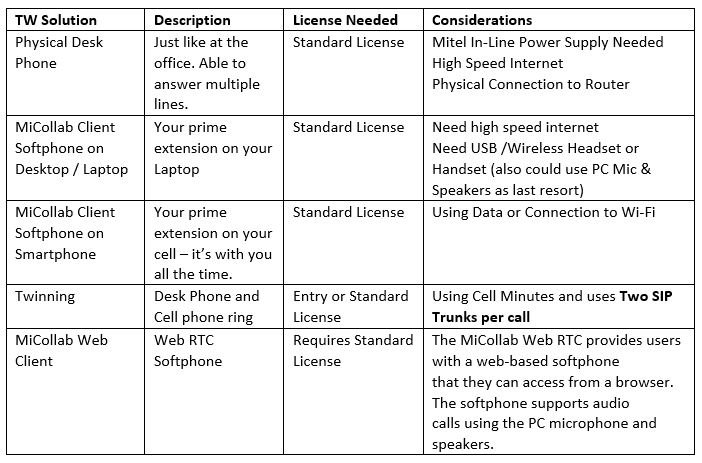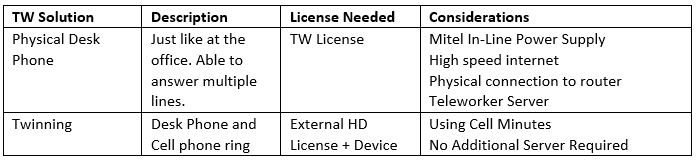A Video Meetings Guide for Your Remote Workers
Videoconferencing has suddenly become “business essential.” Now more than ever, teams are relying on videoconference meetings on a daily basis so they can get work done effectively and efficiently.
Many of your remote workers, however, may have to adjust to this way of communicating with their colleagues.
Here’s a checklist of what every remote worker must consider as they get up to speed…
- Visual presence – Since you may be in your home office, or even the kitchen, you will have to pay attention to lighting, visual background and ambient noise.
- Prepare the content – Take a few moments ahead of time to organize your thoughts. This can make all the difference between a frustrating call and a productive one.
- Agenda – If you’re the organizer of the call, be sure to send out an agenda at least a day ahead of time. Identify what you expect from each participant.
- Your role – If you’re not the leader, reach out to the organizer and ask for clarification on your role and how you should prepare. Think through what you’d like to contribute.
- Other participants – Find out who else will be on the call. Just as with face-to-face meetings, it’s helpful to know beforehand who will be “in” the meeting.
- Limit side conversations – Keep one-on-one chats to a minimum. Instead, take notes for follow up.
- Internet connection – Your WiFi needs to be strong enough to handle both voice and videoconference calls. What’s fine for browsing or email may not be robust enough to facilitate real-time communications.
- Up-to-date software – Make sure you have the latest version of the meeting software. Or use a web-based business videoconferencing solution where you only need to sign on.
The right videoconferencing application makes it easy to assign tasks, send follow-up emails and group messages, share documents and schedule future meetings – all from a single interface.
Need support arranging business-class videoconferencing solutions? Contact us today at (703) 321-3030 or info@tcicomm.com.