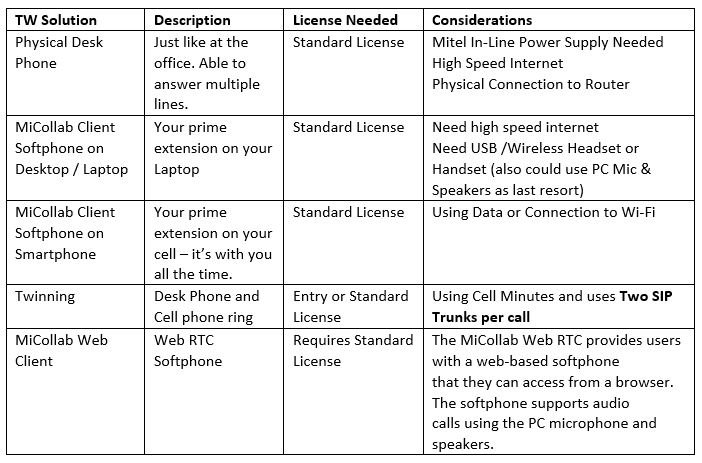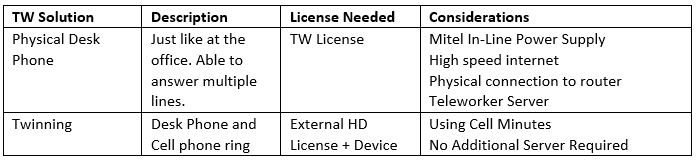Without the right tools in place, transitioning from in-office to home-office communications gave a lot of businesses a taste of how difficult it can be to keep conversations going.
In today’s remote working world, don’t you wish your team could be connected seamlessly no matter what device they’re using?
If you’re exploring ways to improve how your team communicates, TCI Host provides a locally supported, customized service with all-in-one collaboration and mobility tools, so your business won’t miss a beat.
How TCI Host keeps your employees connected and simplifies your job…
1. Never Lose Your Place with One Stop For Communication.
How much time do you waste by losing the thread of the conversation? TCI Host makes all your communications available from a single hub on your desktop. It’s always there but never in the way. Keep an eye on every call and message and never lose sight of important details.
2. Work From Anywhere, Together.
Gone are the days when teams worked in close proximity and shared a simple project document. In paper, no less. Nowadays, though, team members can be anywhere – at home, on the road, in another country. To stay connected, multi-party videoconferencing, desktop sharing and audio conferencing are key. Everyone on the team can collaborate in real-time.
3. Take The Conversation Smoothly From Text To Voice with Ad-Hoc Meetings.
Big deal on the table? Need fast thinking and even faster decision making? TCI Host helps you connect with the one person who has the information you need to close the deal – at the precise moment you need their help. With one click, start a meeting and keep the conversation going.
4. Respond To Important Messages Faster With Visual Voicemail.
Nothing ushers in a greater sense of urgency – and stress – than checking your voicemail after a long morning of meetings. With our Outlook voicemail integration, messages are sent to email so you can scan and prioritize who to call back first.
5. Get To The Right Person At The Right Time.
The flexibility to work anywhere is a benefit – except when an answer is needed fast. With presence, employees make their whereabouts known to everyone in the organization. So, when a customer calls asking the question only a subject matter expert can answer, everyone knows where and how to reach them.
6. Know Your Communications Will Be There.
Communications is the heart of any business. You can’t afford a moment of downtime, especially if you’ve invested in integrating your line of business apps with your phone system. If you’re seeking fail-proof redundancy that’s affordable and easy to manage, TCI Host’s architecture and system redundancy is designed to be reliable.
7. Be as Productive On the Road as in the Office.
Working outside the office is often frustrating because employees don’t have access to the tools they have in the office. But TCI Host transforms this experience. With its mobile app, employees take the office everywhere and get the same experience on the road as they do on at their desk. Whether in the office or on the road, they can join a meeting with a single click, without the need to enter those cumbersome participant codes. It’s that easy.
8. Live In Your CRM…
Which does your sales team love more? Their phone or their CRM? Please, don’t make them choose! When you integrate your phones with your CRM application, salespeople never have to switch between the two. They stay in the CRM to make and receive phone calls. Plus, it saves them from the dreaded task of data entry. Just by answering their phone, items are automatically added to their to-do lists.
9. …Or in Outlook or G Suite.
Sales teams shouldn’t be the only ones who have all the fun. TCI Host also integrates seamlessly with Microsoft Outlook and G Suite, easing adoption of your new phone system throughout your business.
10. Do More, Spend Less.
Here’s one last thing you might not know, and it may be the best part… You can have a seamless and reliable communications and collaboration tool without breaking the bank. TCI Host offers everything as an affordable monthly subscription.
The good news doesn’t stop there… Our project team handles all the transition details to get it all going for you! Contact TCI today at (703) 321-3030 or info@tcicomm.com.